door.lsl
A LSL script installed in anhelo door.
feacher
- Open both touching and collision
- Close after 5 seconds
- Dialog appears when holding down left mouse button » about dialog
- Modifiable setup.cnf » setup.cnf
about dialog
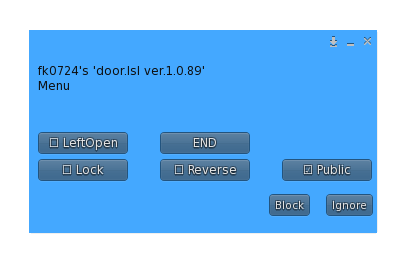
- LeftOpen … You can left the door open
- Lock … You can lock the door
- Reverse … You can change the rotation of the door opposite
- Public … Anyone can open the door
- END … Finish operation from the dialog
☑ … on / ☐ … off
Notice
- Door never open and close while the dialog appears. Choose “END” when you want to finish operation.1)
- If you don't push “END”, the script can't know whether the dialog is closed or not. So in that case, the script keep waiting while 60 seconds. Wait a moment please.
- We don't recommend to turn Reverse on because I set the origin of the door correctly. In Reverse, maybe you see strange behavior…
setup.cnf
# This is the configuration file for "door.lsl". It contains the confighration directives # that give the LSL its instructions. # Oct. 2014 fk0724 Resident
Section. 1 : When does the door open
### Section. 1 : When does the door open # # The door opens when someone tohches or hits it. It does not have a security # system. If you want the door to open for limited persons, you should disable # "use_public_access" directive. # -----> It means modify "use_public_access" to "#use_public_access". In the # directives in each, it means that you have enabled the directive if you remove # the "#" at begining of the line. # +++++ Ja / 日本語 >> このドアは、誰かがタッチするか衝突したときに開きます。ドアには # セキュリティーシステムはついていません。もし、限られた人のみがドアを開けるようにしたい # 場合は、「use_public_access」を無効にしてください。 # -----> 無効にするとは、「use_public_access」を 「#use_public_access」に書き換え # ることを意味します。また、各指示において行頭の「#」を削除することは、その指示を有効に # することを意味します。 use_public_access
- use_public_access … enable use_public_access
- #use_public_access … disable use_public_access
use_white_list:
# # use_white_list : When you enable this directive, avatars whose names are # written in "white_list" will be able to open the door. # +++++ Ja / 日本語 >> この指示を有効にした場合は、「white_list」に名前を書かれたアバ # ターはドアを開けることができるようになります。 #use_white_list
- use_white_list … enable use_white_list
- #use_white_list … disable use_white_list » need not read the next white_list:
white_list:
# # white_list : Write the names of the avatars that allows you to open the door. # +++++ Ja / 日本語 >> ドアを開けることを許可するアバター名を書きます。 #white_list = avatar1, avatar2, avatar3
Section.2 : Operation from the dialog
### Section.2 : Operation from the dialog # # You see a dialog named "Menu" when you keep touching the door. But it only # the owner (you) can. Other people can't see the dialog. # +++++ Ja / 日本語 >> ドアを長押しすると「Menu」というダイアログが出ます。しかし # この操作はオーナーのみが行うことができるものです。
su:
# # su: Write the names of the avatars that allows you to operate from the dialog. # +++++ Ja / 日本語 >> ダイアログ操作を許可するアバター名を書きます。 #su = avatar1, avatar2, avatar3
Section.3 : Rotation the door
### Section.3 : Rotation the door. # # This door opens for the outside of the house in the initial state. # +++++ Ja / 日本語 >> このドアは、初期状態においては家の外側に向かって開きます。
reverse:
# #reverse: Turn the rotation to inside of the house. # +++++ Ja / 日本語 >> 家の内側に向かって開くようになります。 #reverse
- reverse … open to inside
- #reverse … open to outside
1)
resolved ver.1.0.92 or later